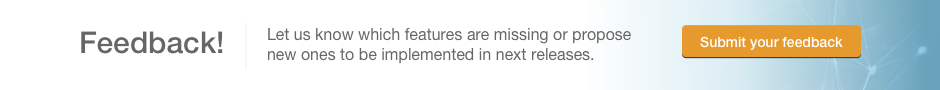Getting Started - How do I set up my Organization Profile?
Last updated:2016-10-10
Setting up your Organization Profile you will be able to introduce your organization, your innovation strategy and your research areas of interest to the community, improving the visibility of your posts and the chances to receive better connections.
Business accounts, R&D Organization, University and Research Group accounts, Science and Technology Park accounts, Government and Non-Profit Organization accounts, Technology Transfer Network accounts and Startup accounts are eligible to create an Organization Profile.
Find below the basics to start completing your Organization Profile:
- In the top bar, hover the mouse pointer over Organization Profile and click on edit Organization Profile to get into the profile editor
- You can individually add, change or remove content from the fields on your profile navigating around the existing fields
- Click on Save Profile in the top section to save and preview your changes
- Once you are done with the edition of the profile, click Publish profile to make your Organization Profile visible to other users.
Our team will review your request and will notify you the publication of your Organization Profile on Innoget.