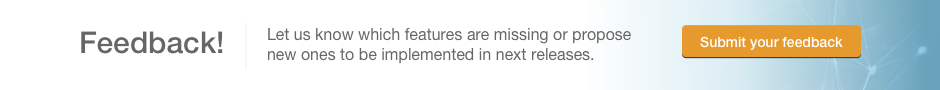Getting Started - About the Professional Profile Visibility
Last updated:2016-12-06
Use the selector of the Profile Visibility to set your Professional Profile as visible or not visible to the members of Innoget. You can also manage your profile visibility from the Privacy Settings.
Note that despite you set your profile as not visible, your contacts and other users you are following will keep viewing your Professional profile.
You won't be allowed to follow other members while your profile is set as not visible.