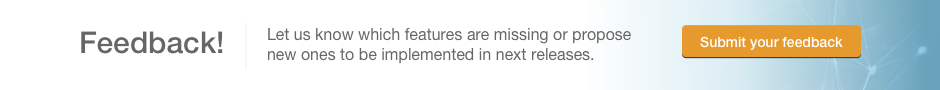Getting Started - Create your account on Innoget
Last updated:2018-03-21
To create your Innoget account:
- Go to the Innoget sign up page. Type your first and last name, email address and a password you will use to login.
Note: You must use your real name when creating an account on Innoget. Company names and pseudonyms are not allowed. We believe that any information other than first and last names in the name fields undermines the professional nature of Innoget and the services it provides.
- Click Next step
- Verify your email address checking your email inbox and opening the verification email sent by Innoget. Then click on the link provided or paste it into your browser.
- Complete your register filling any additional steps required.
To verify your Innoget account:
- Check your email inbox and open the verification email sent by Innoget with the subject: Verify your Innoget Account
- Click on the link provided or copy and paste it into your browser
You are all done now. Your Innoget account has been activated and you can start enjoying the benefits of Innoget.
In order to set up or improve your Professional Profile, click here.